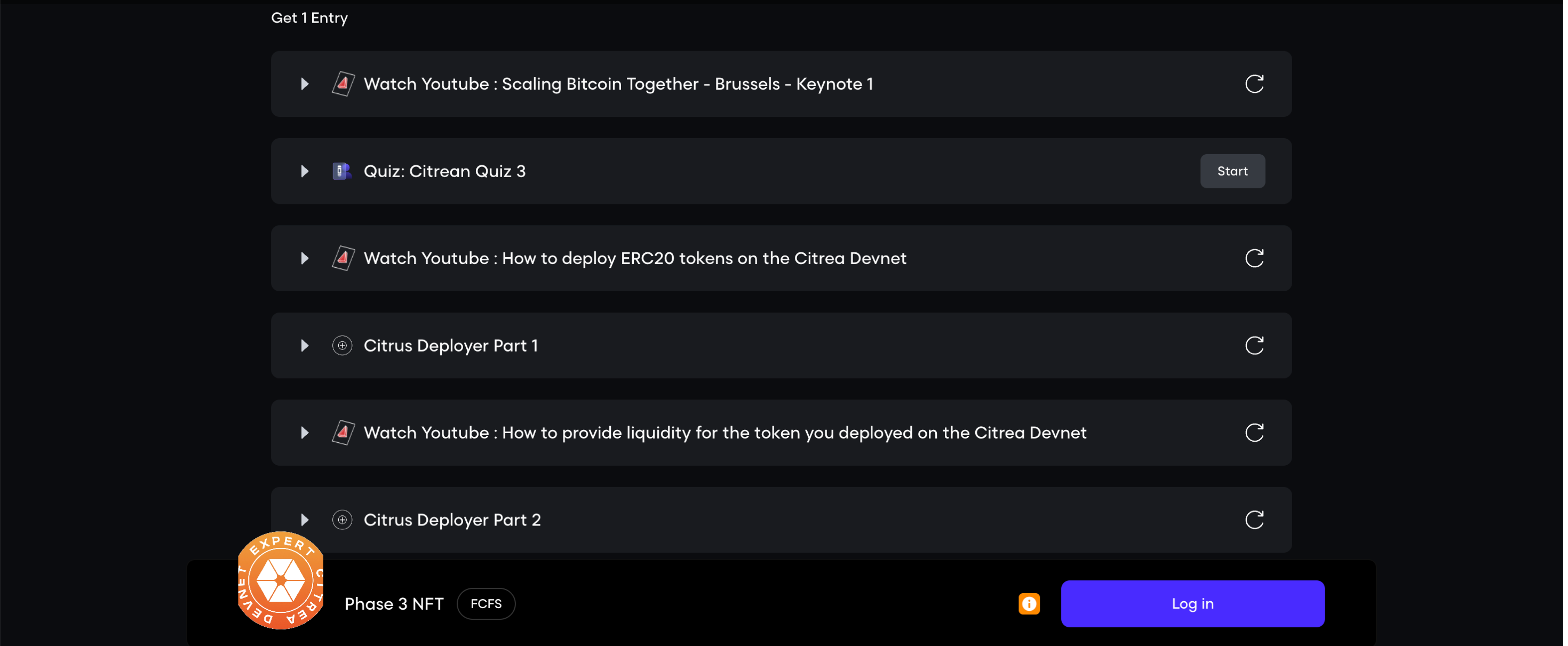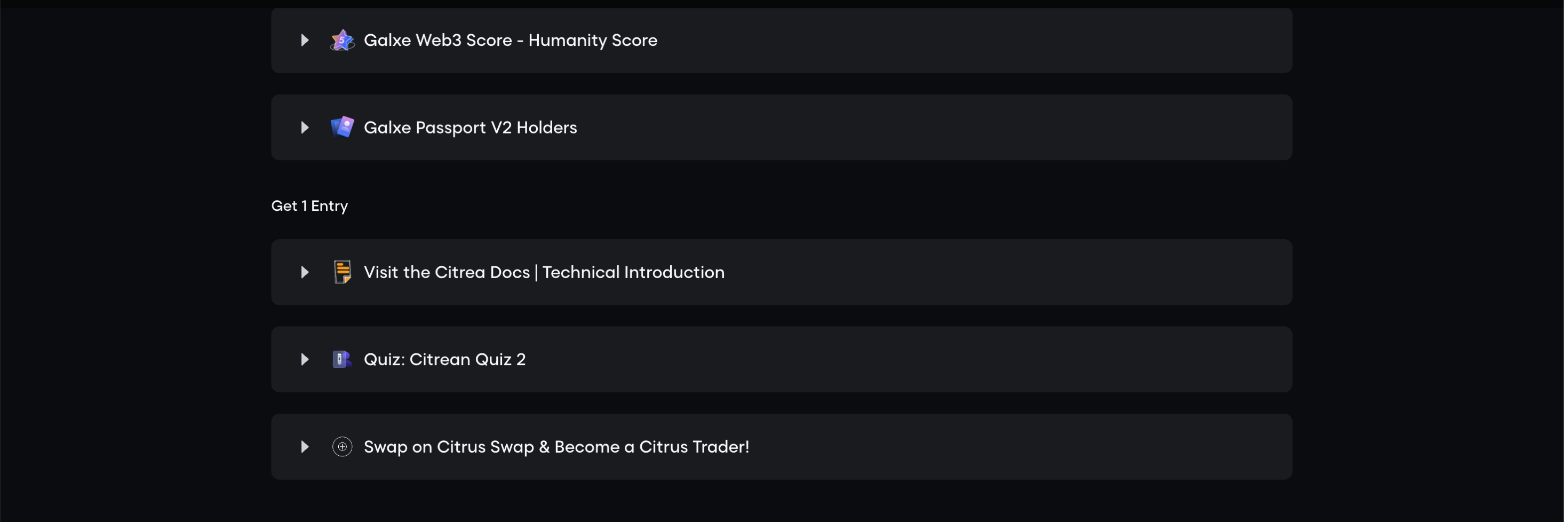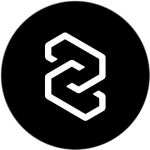Raised:
$ 0.00
Funds and Backers:
Time:
24 min
Reward Type:
Airdrop
Status:
Potential
Reward Date:

TBA
72

Citrea
Reward Type:
Airdrop
Status:
Potential
Reward Date:

TBA
Instructions for completing tasks and activities for Citrea
Complete the tasks to qualify for potential Citrea airdrops and rewards . Follow step-by-step instructions and track task updates and statuses to become one of the potential recipients of the Citrea Airdrop.
Progress









0/9 Steps Done
Citrea Testnet
Citrea has launched a testnet! We can continue to interact with projects from the Citrea ecosystem on the test network and qualify for a potential airdrop from the project. Access to this activity will be granted to a limited number of participants with codes.
1. First, you need to find an access code. It is difficult to obtain, but possible.
New codes are periodically published on X and Discord:
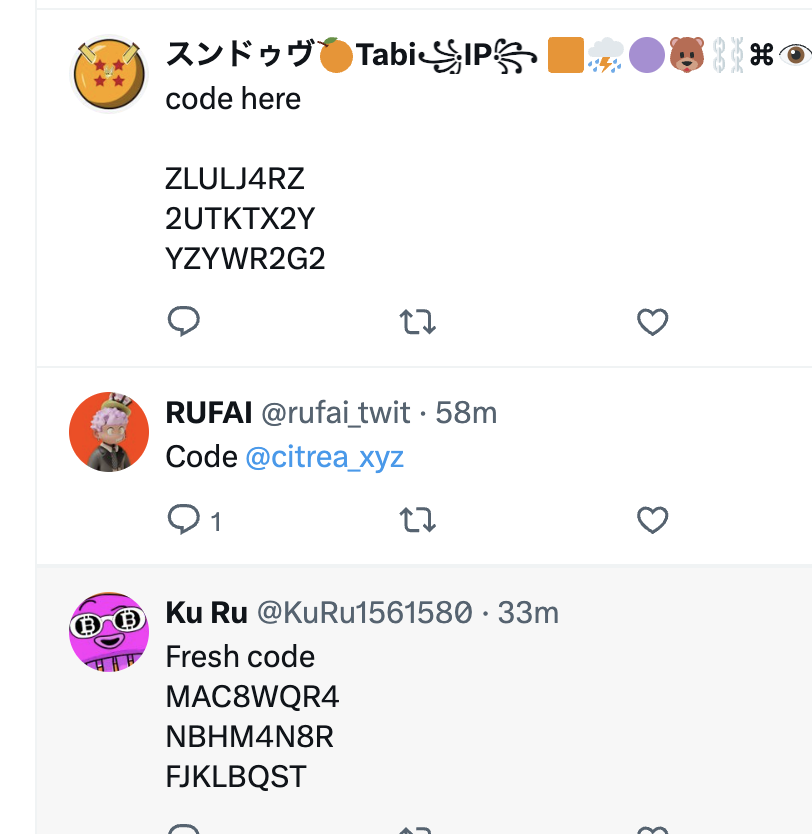
You can also create content mentioning the project on X and receive a code for it.
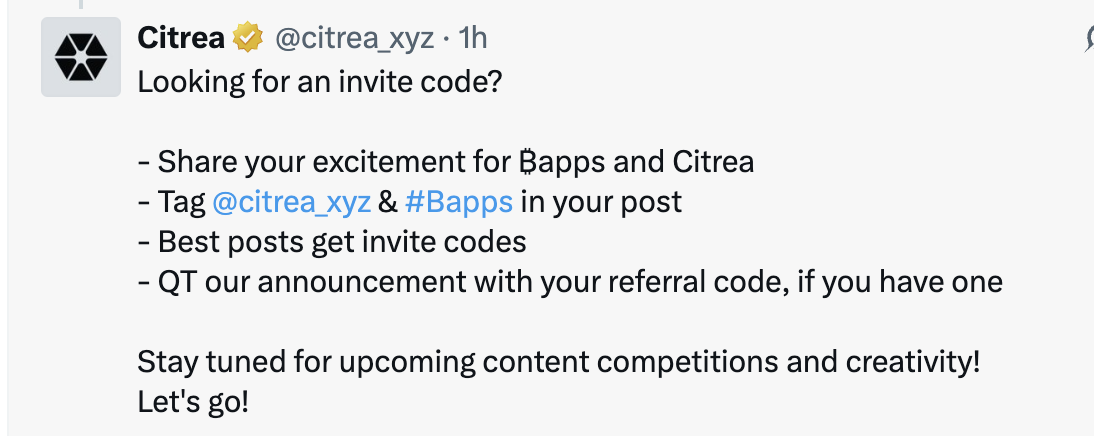
2. Request cBTC test tokens from the faucet. You will need them to interact with projects:
3. Go to the website and connect your wallet. You will see a dashboard with available tasks:

4. Crest. Go to the website, connect your wallet, buy and sell some BTC:
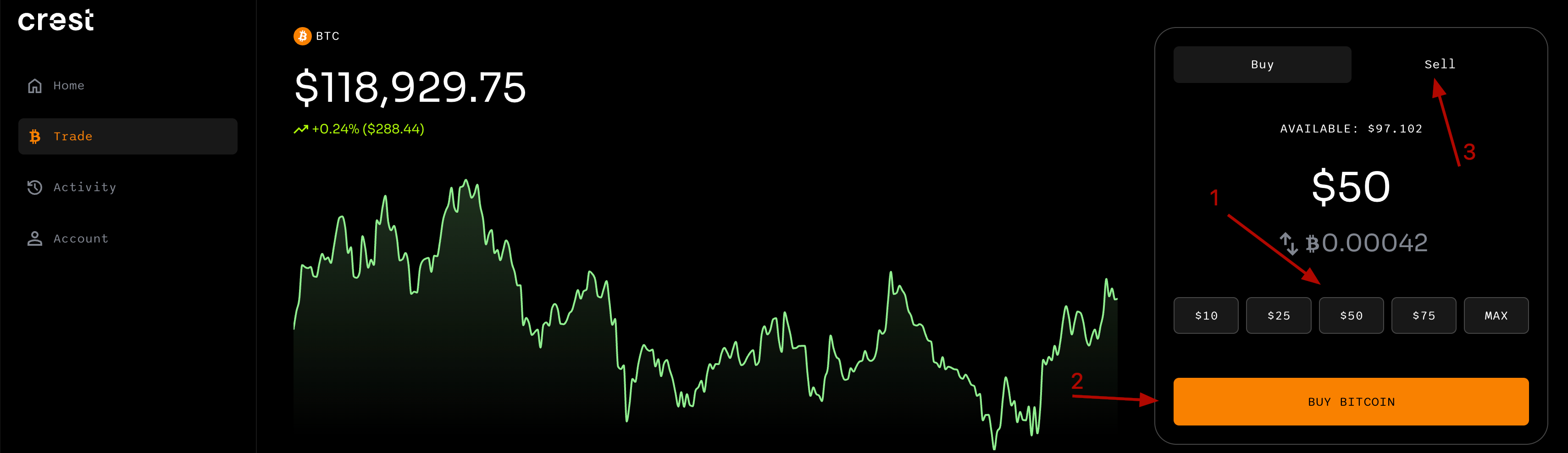
5. Nectra. Go to the website, connect your wallet, move the sliders (so that the Liquidation price is green) and click Open Position:
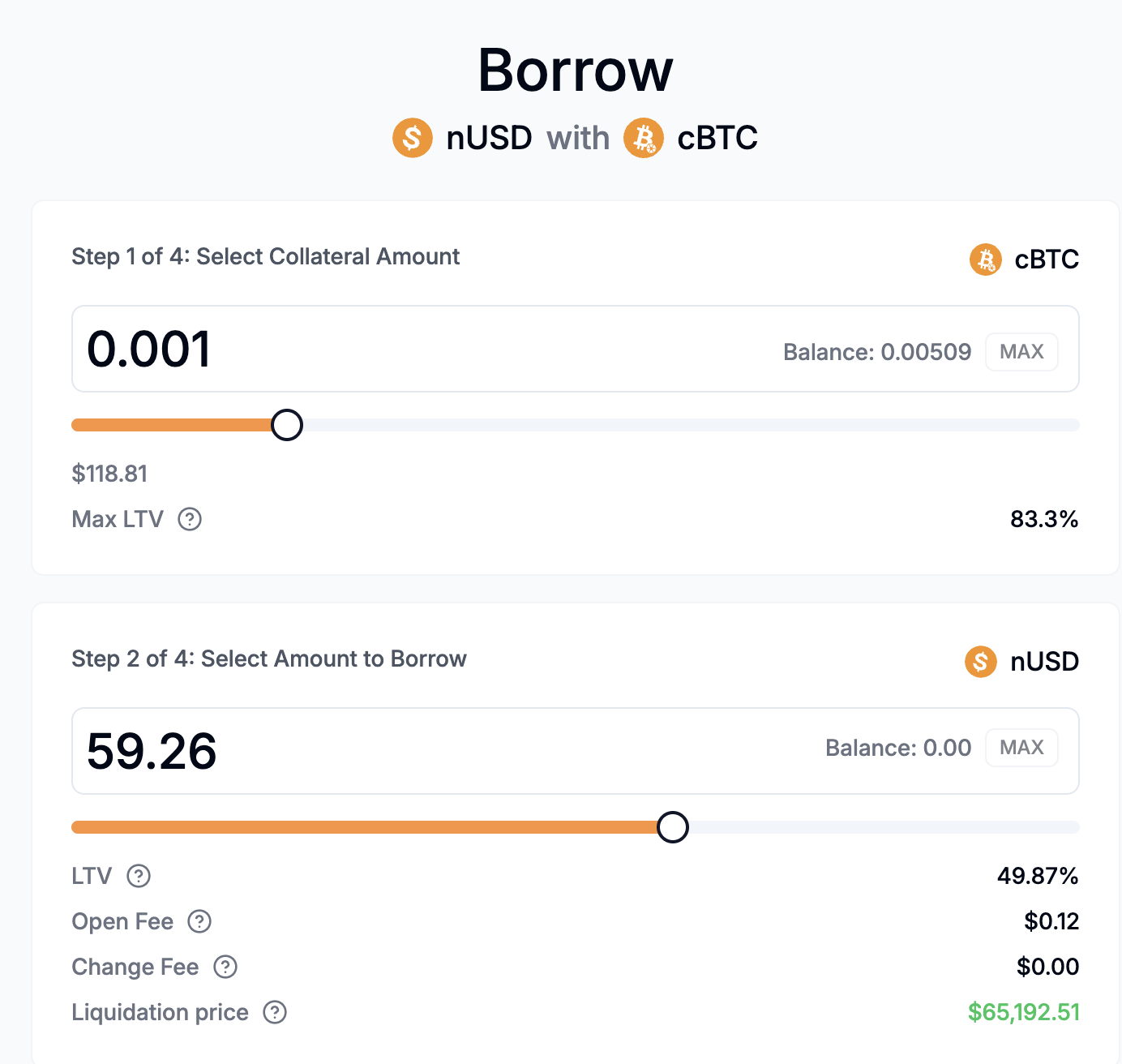
5.1. Open the Earn tab and deposit the nUSD tokens you received earlier:
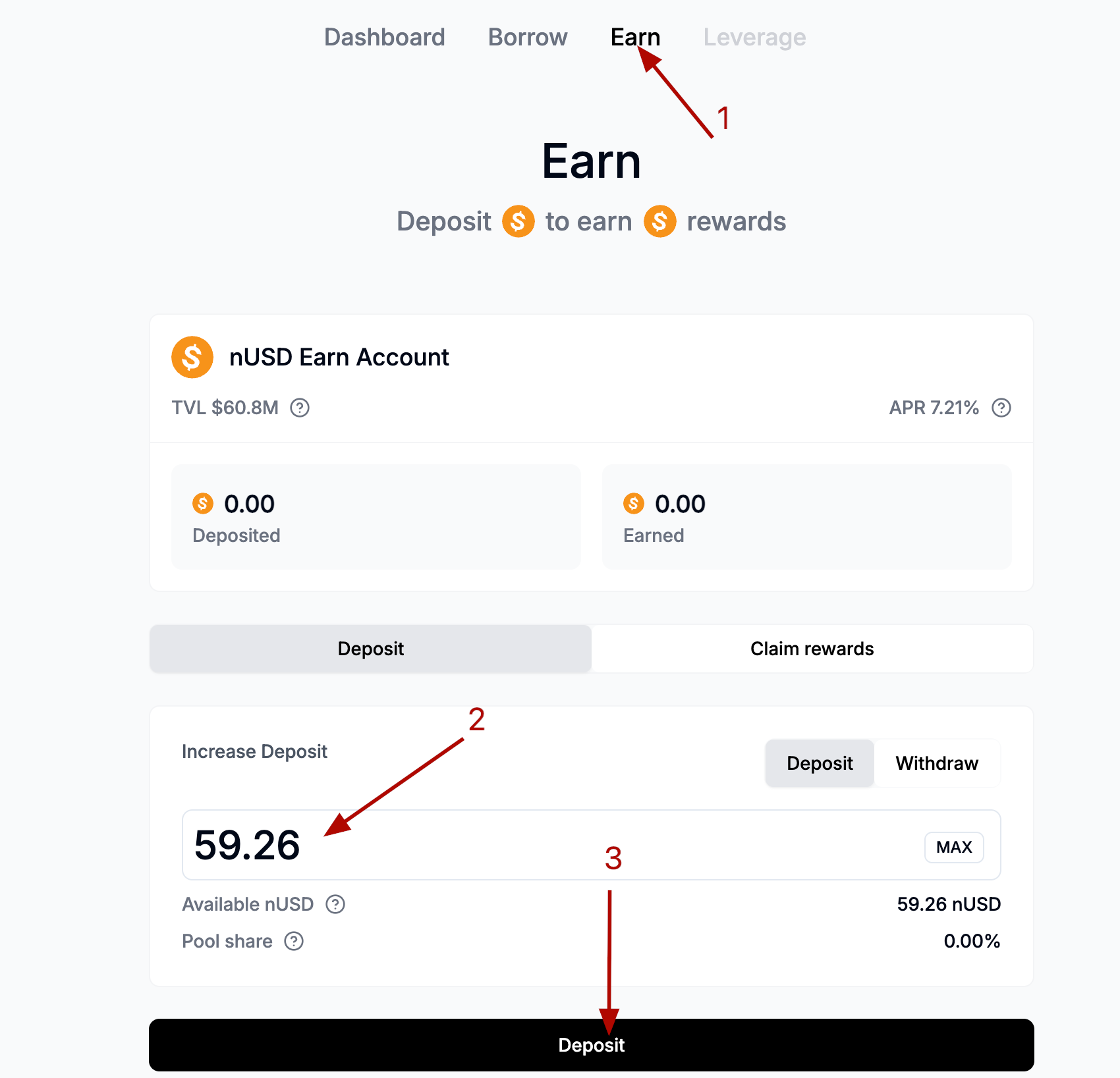
5.2. After a while (when the rewards are available), stake them:
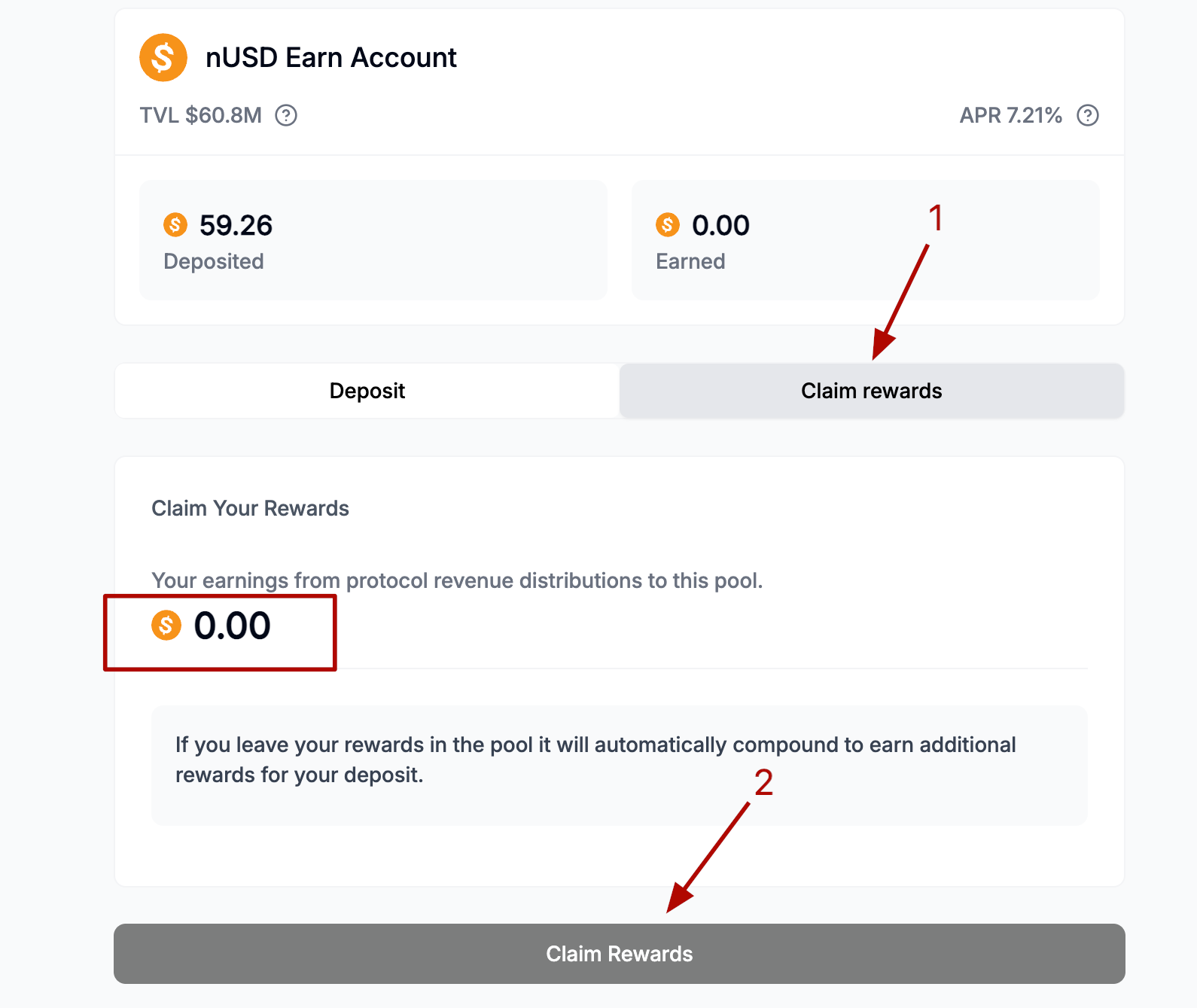
6. Satsuma. Go to the website, connect your wallet, and swap cBTC for NUSD and SUMA:
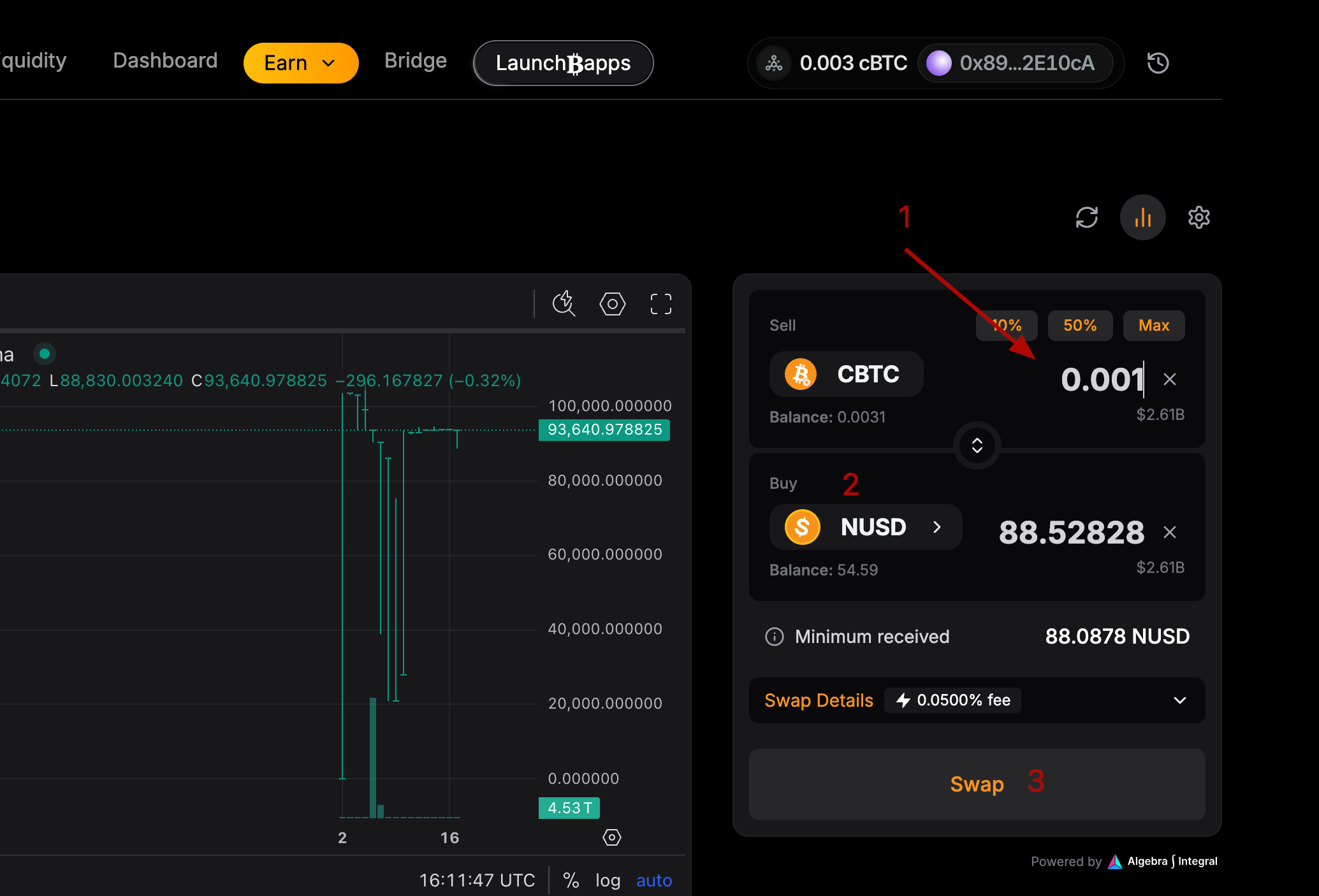
6.1. Open the Liquidity tab and add liquidity to one of the pools (e.g., WCBTC/NUSD). Before the transaction, you will need to do Wrap and Approve tokens:
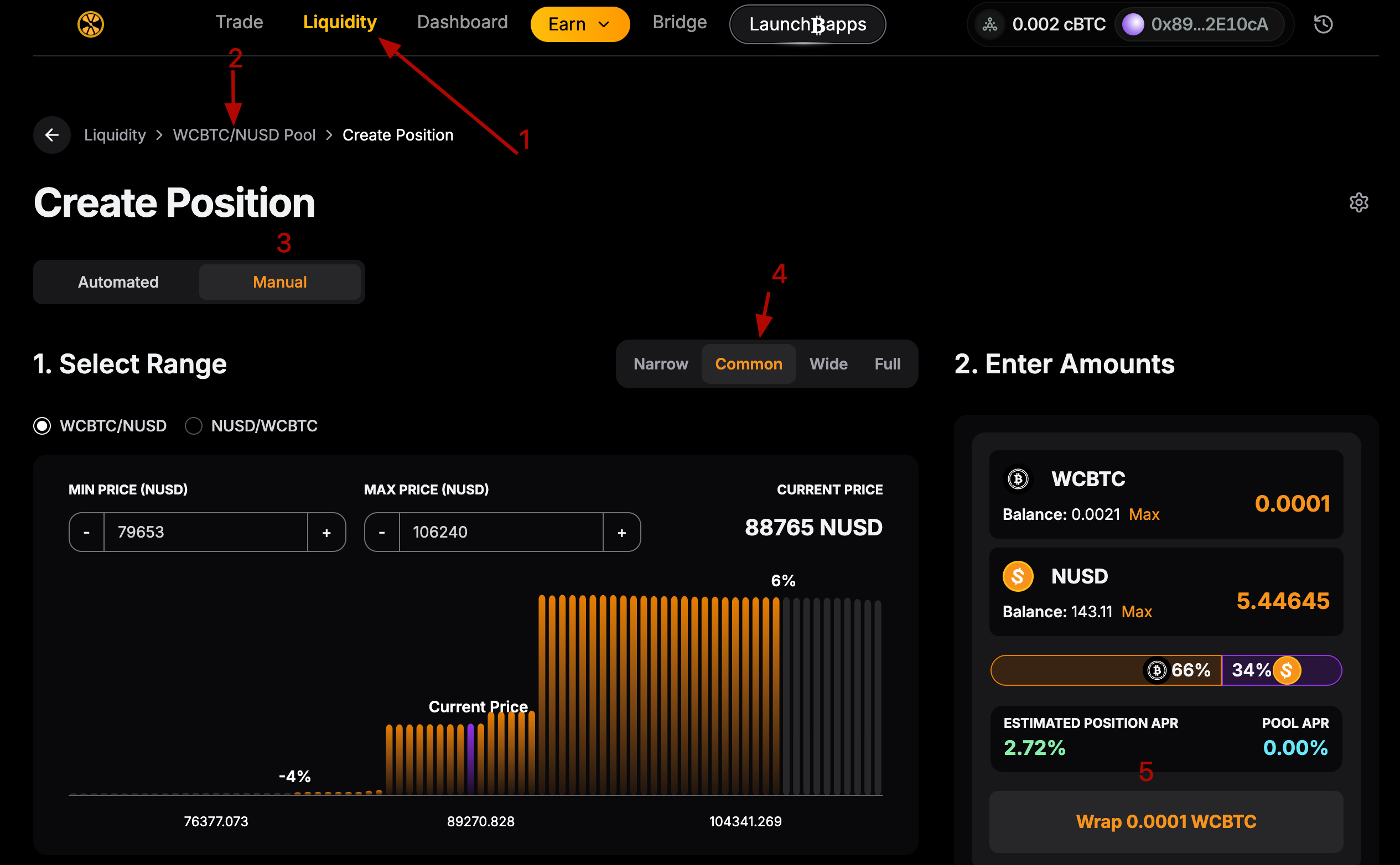
6.2. Open the dashboard tab, convert SUMA to veSUMA, stake veSUMA:
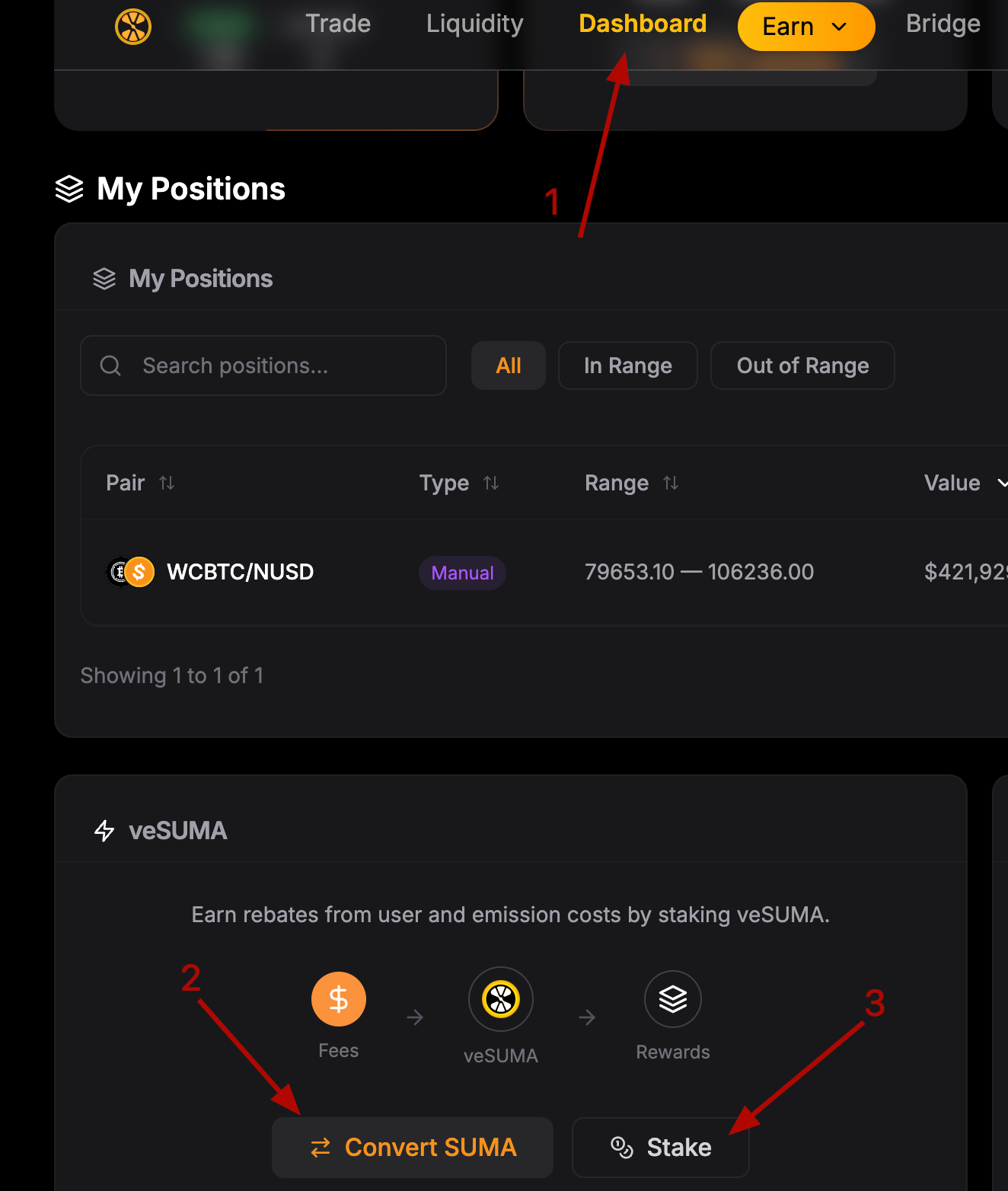
7. Garden. Request test wBTC, USDT, and USDC tokens from the faucet:
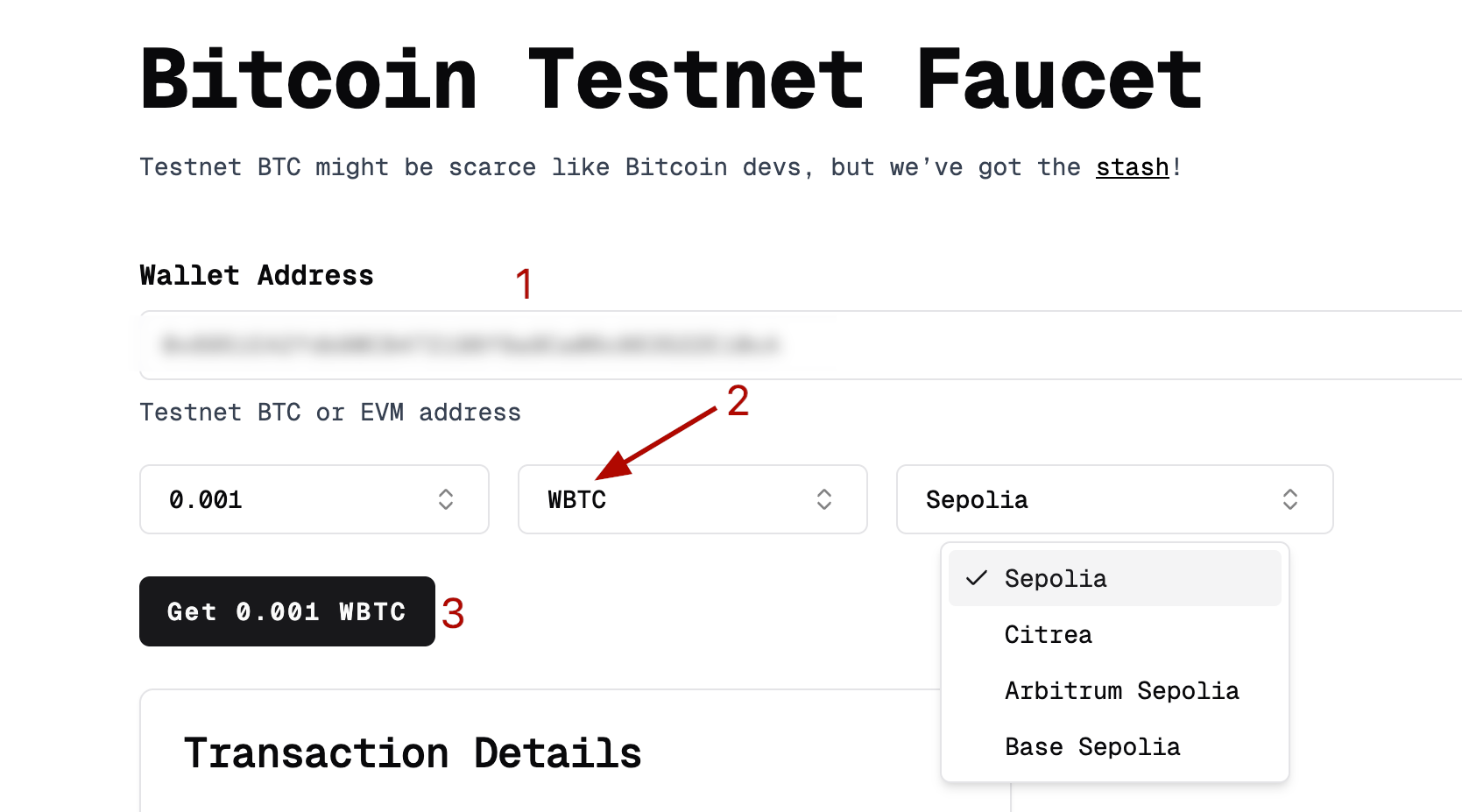
7.1. Go to the website and swap the wBTC, USDT, and USDC tokens you received earlier for cBTC (you will also need test ETH on the selected network for the transaction. Faucet for ETH Sepolia, faucet for Base Sepolia):
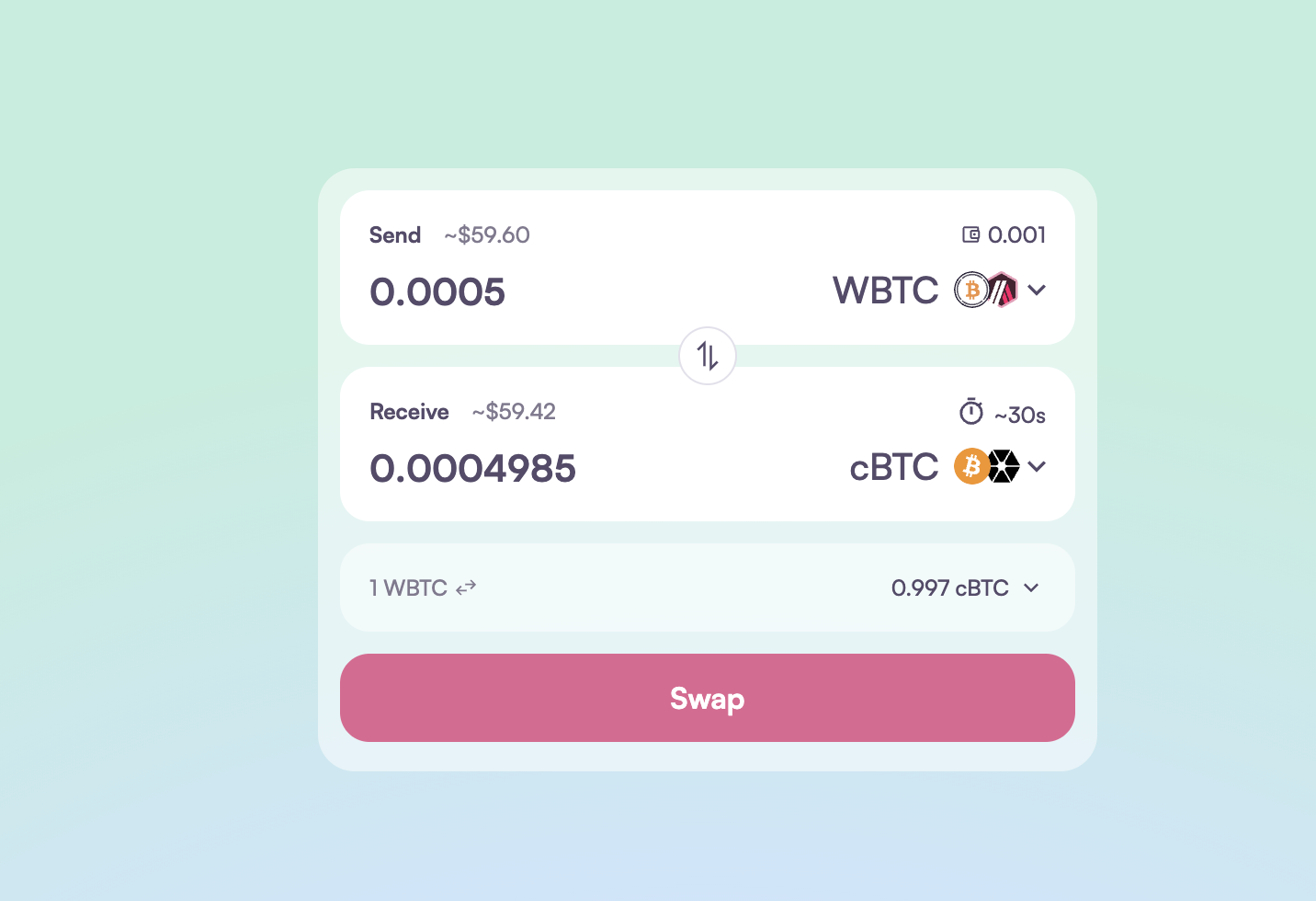
Layer3 Tasks
Citrea has launched tasks on Layer3 for which we can get 75 points for completing. These points may become one of the airdrop criteria/multipliers in the future.
1. Go to Layer3, connect your wallet and complete the tasks:
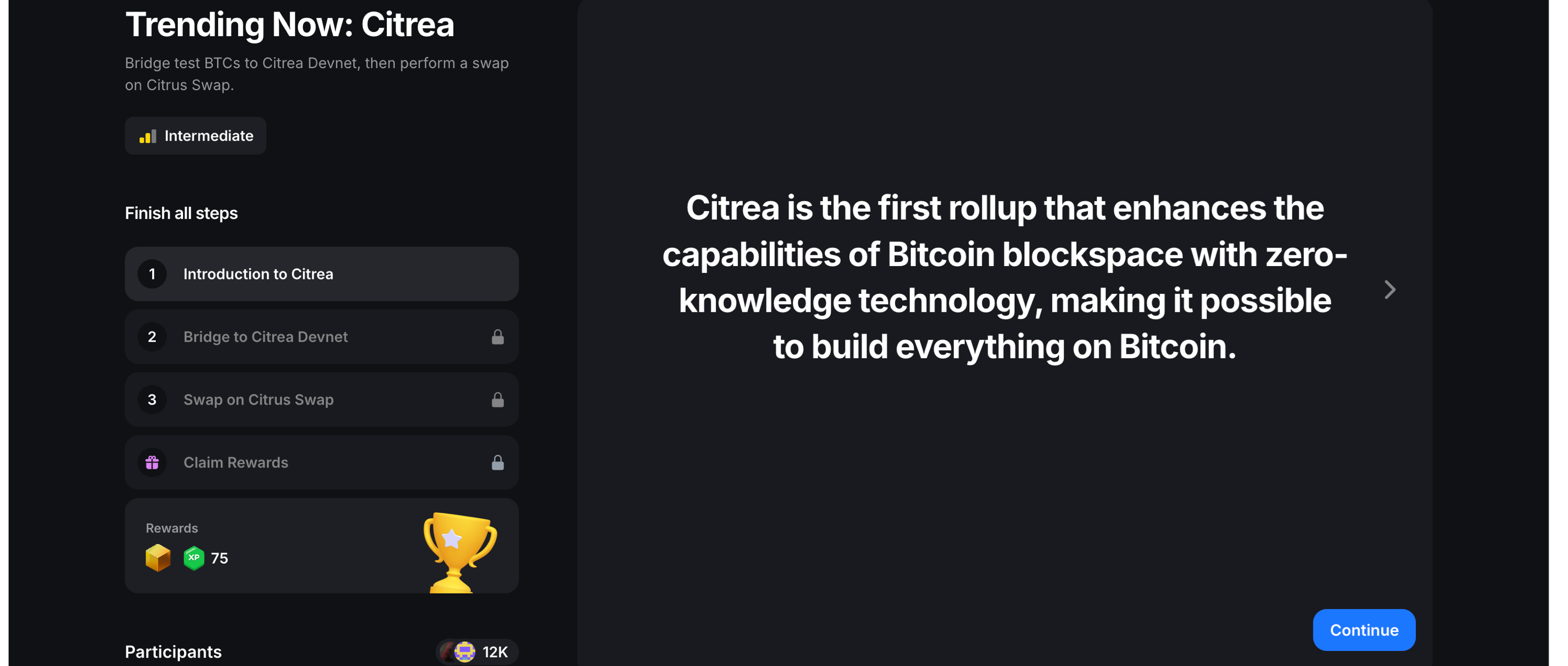
Mint NFT (Phase 3)
If you participated in phase 3 of the campaign on Galxe, you can mint the new NFT from Citrea:
1. Go to the website, enter your wallet address and mint the NFT:
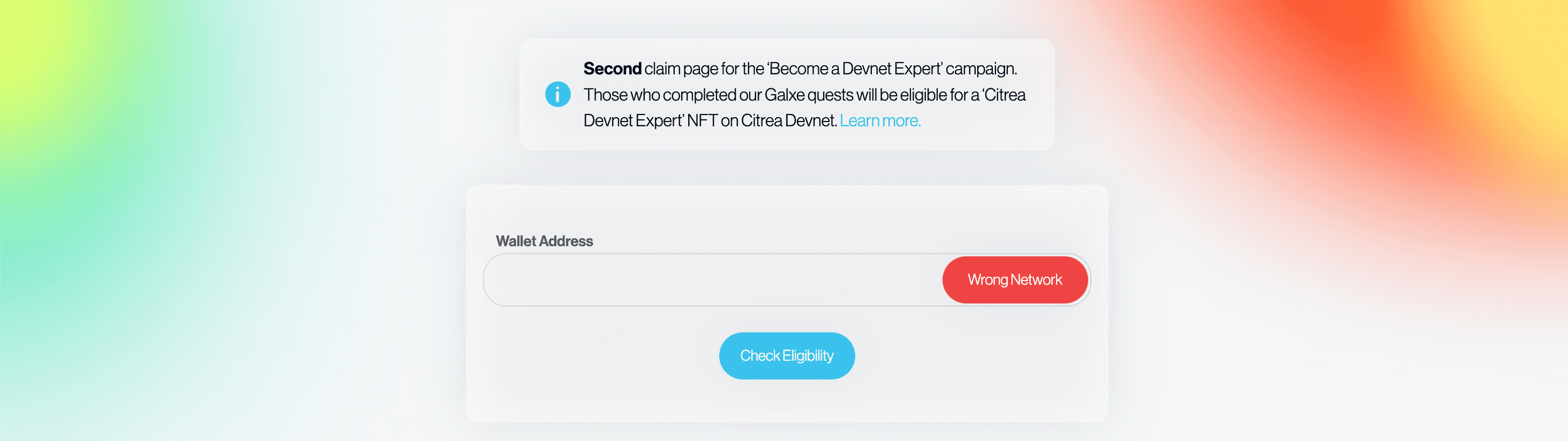
Mint NFT (Phase 2)
If you participated in phase 2 of the campaign on Galxe, you can mint the new NFT from Citrea:
1. Go to the website, enter your wallet address and mint the NFT:
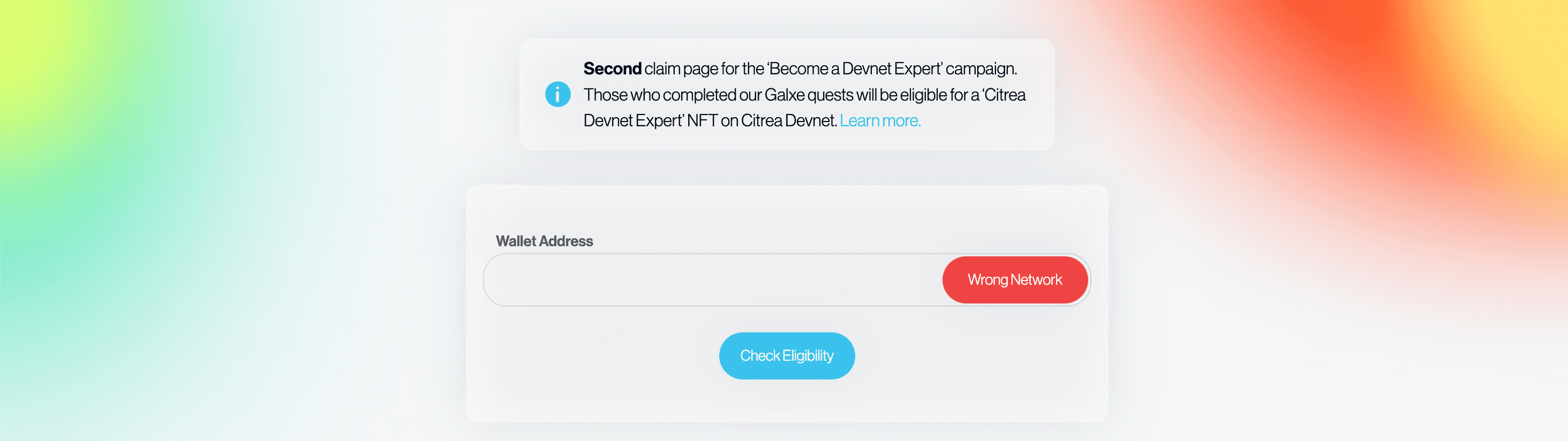
Phase 2 NFT (Galxe)
Phase 2 of the campaign on Galxe has begun.
1. Go to the Galxe and connect your wallet (or social account).
2. Complete tasks and get NFT:
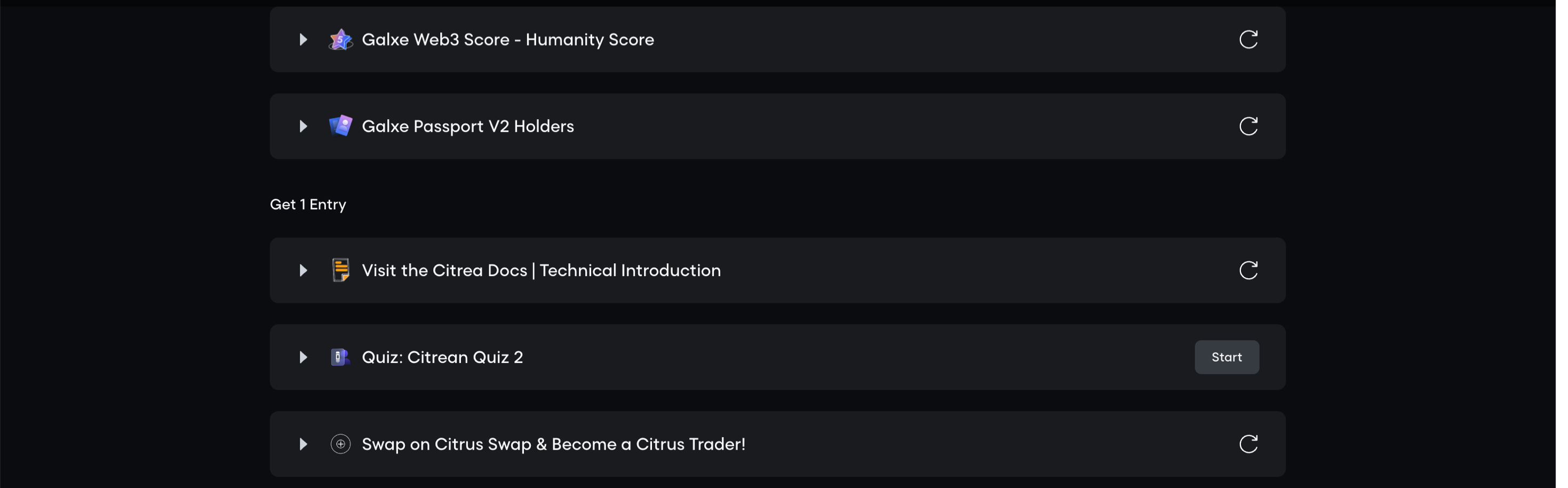
Galxe (Phase 1)
Citrea has launched a series of quests on Galxe, for which we can get some NFTs.
1. Go to the Galxe and connect your wallet (or social account).
2. Complete tasks and get NFT:
Quiz answers: B, A, C.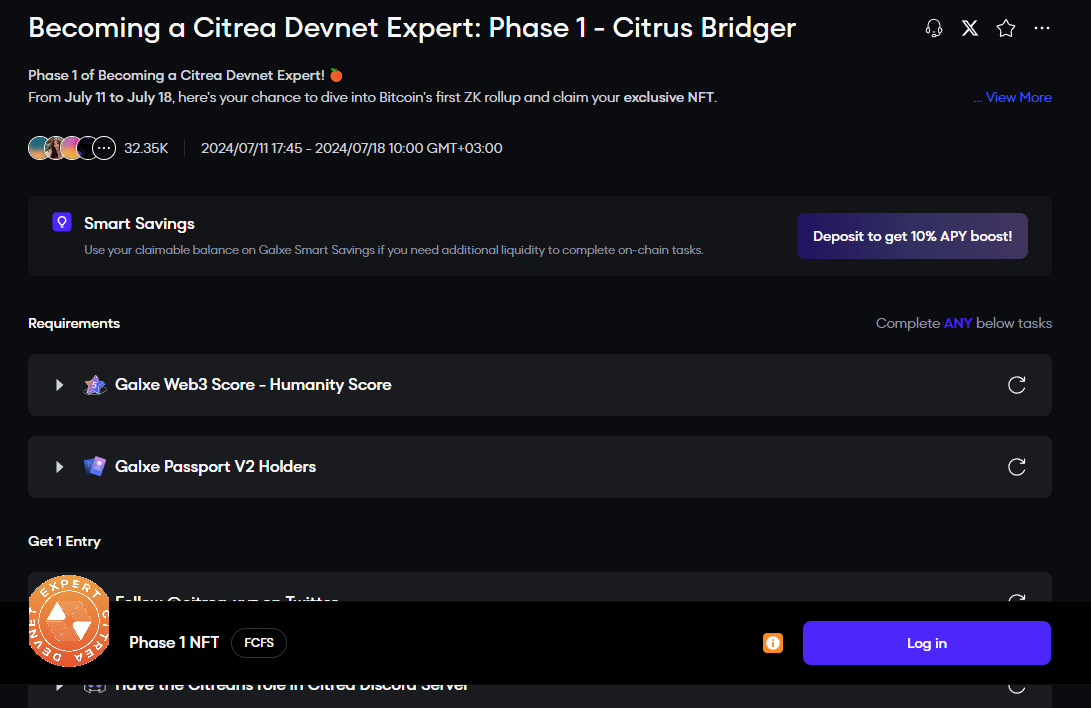
Citrea Devnet
Citrea Public Devnet marks the first community-driven tests on the network. Public Devnet launch is an important milestone as it helps to test and stabilize the network before Citrea Testnet goes live, and then followed by Citrea Mainnet next. By interacting with the network this early, you increase your chances of getting an airdrop.
1. Go to the website and connect your wallet:
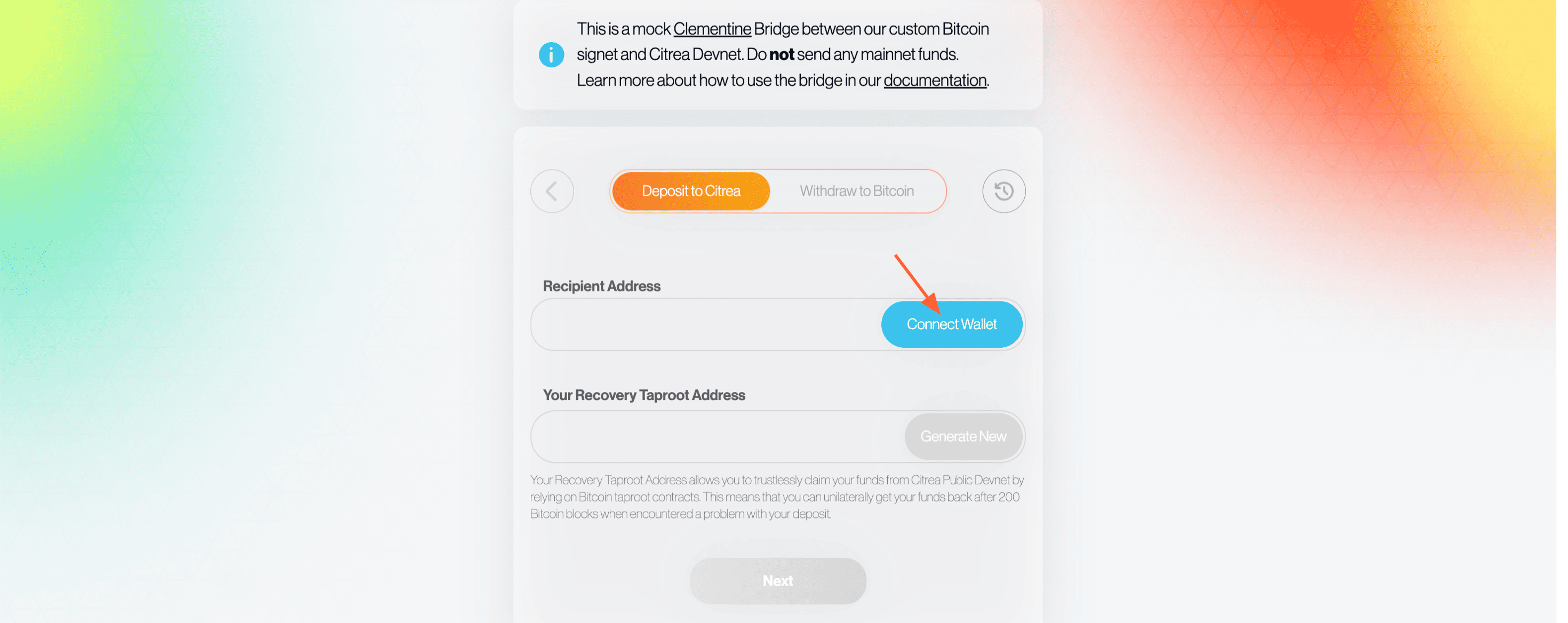
2. Click "Generate Now", save the generated wallet and click "Next":
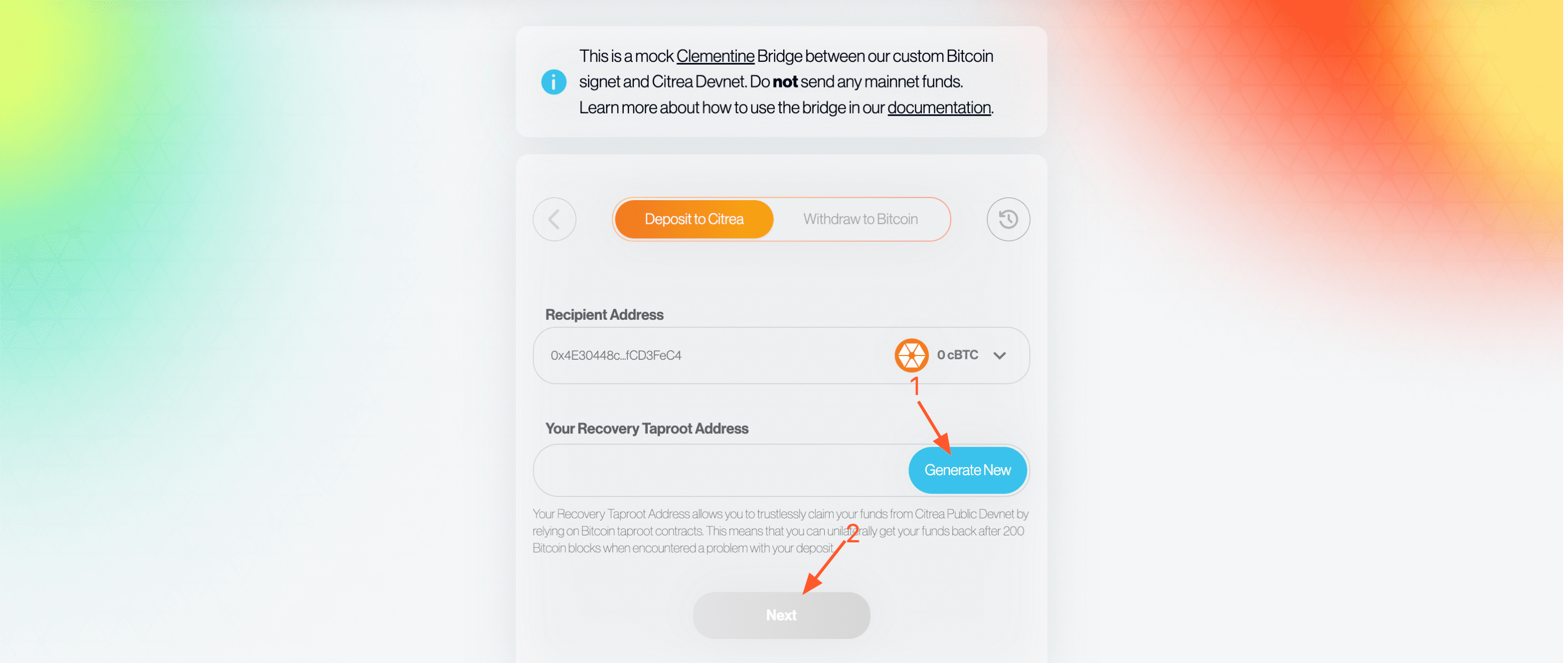
3. In the window that opens, click "Deposit from Faucet" and wait for the transaction to be confirmed:
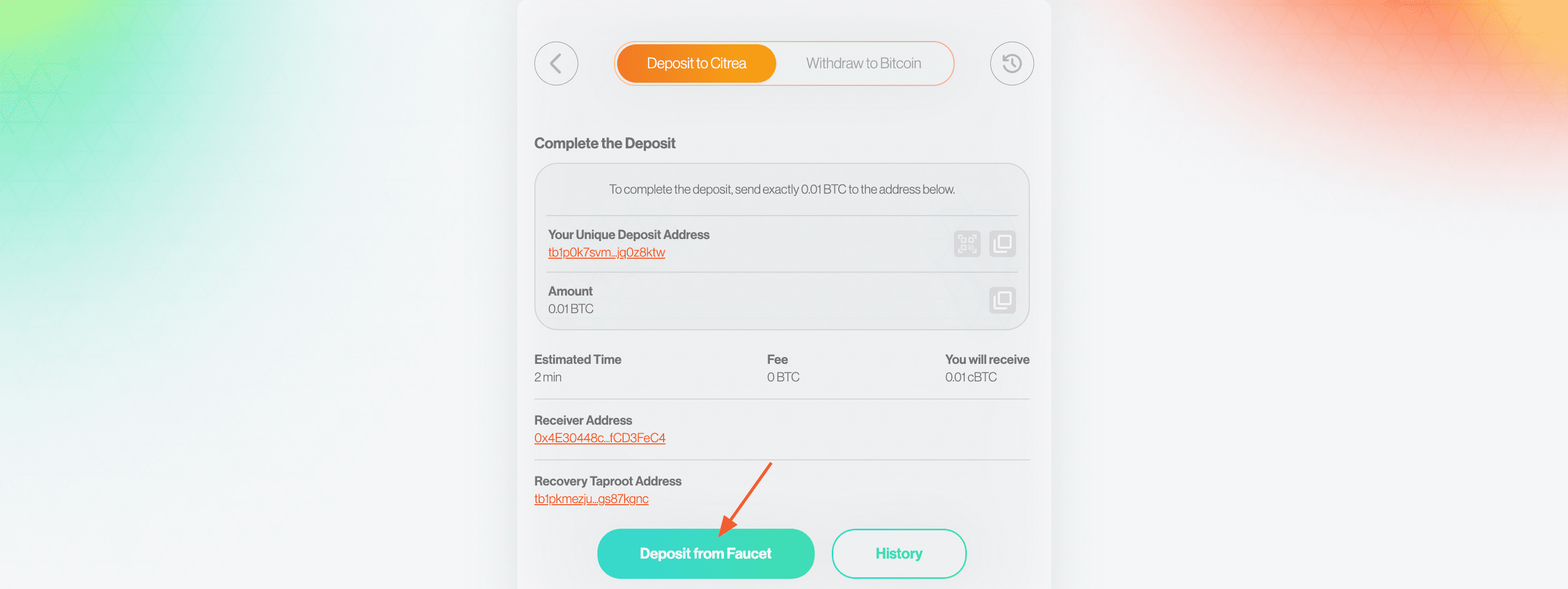
4. Now go to the "Withdraw to Bitcoin" tab, enter the previously saved Taproot address and click "Withdraw 0.01 cBTC" (if you don't have enough tokens, request them from the faucet in step 3):
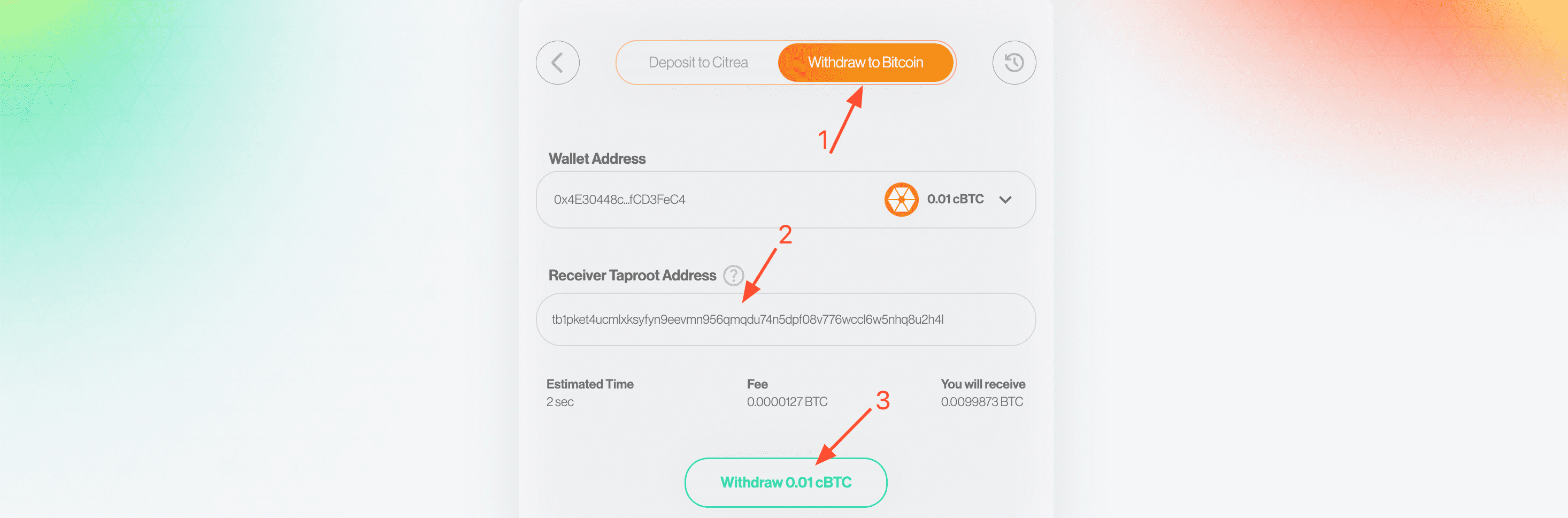
The guide will be updated when there is new activity.